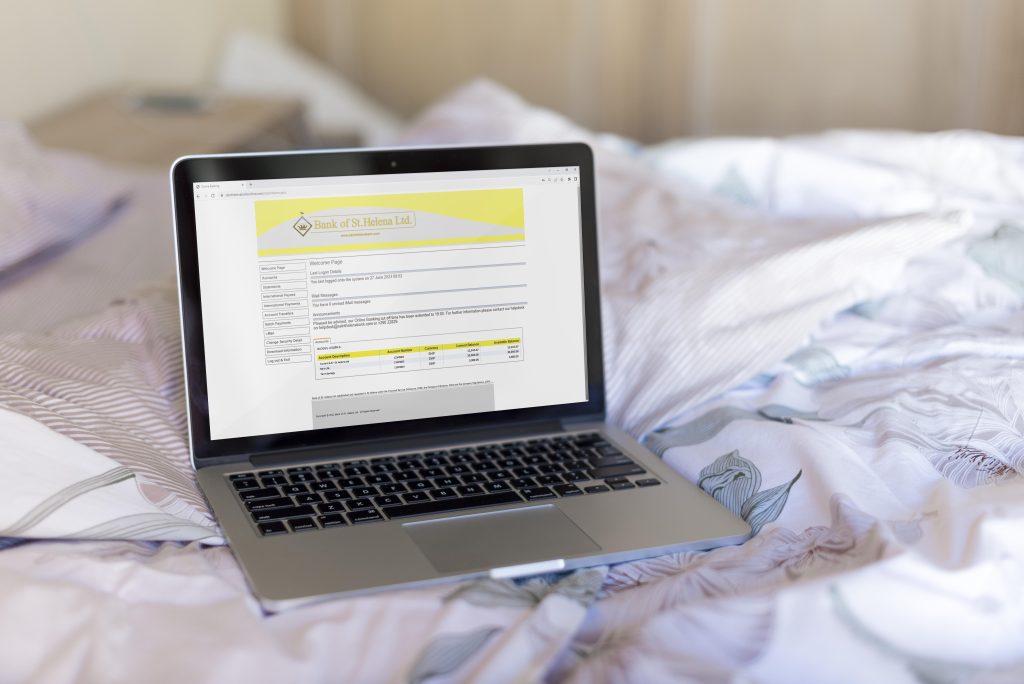
Our Online Banking is free for all customers giving them the ability to manage their money at any time from anywhere – work, home, abroad.
Local Transfer, International Transfer, Journals – stay in control of your finances with Online Banking and take advantage of these great features.


Please read our Privacy Policy and Customer Data Security for all your security information.
Please contact us on (+290) 22390 if you require any assistance.
Completed forms must be returned to the Bank, either in the main branch, remote banking sites or kiosks. Click here for opening hours.
Please note, customers with Online Banking will not receive a posted statement, but can generate their own on their Online Banking Portal.
Customers registered for Online Banking requesting to add more accounts to their portal can do so by clicking the Account Amendment Form below.
Please be advised you will not be permitted to combine different account types (i.e. Individual, Joint and Business Accounts) in one portal.
Customers can also add their Savings Accounts to their portal to view their balance and print their statements.


Local Account Transfers
Undertake local account transfers at your convenience with the Online Banking service, debiting your account and crediting the local account of the persons or organisation you are paying. Set up users and groups to separately authorise and verify your transfers.
International Payments
Set up your international payee(s) and transfer money from your account whenever you need to.
Journals
Save time – Create, process and re-use journals; ideal for multiple, monthly recurring payments.
Direct Debit Scheme
Save time, by processing a Direct Debit Collection service from your Online Banking account.
IT Setup Support
Bank of St Helena can provide the necessary support to assist in the set up of your users and administrators.
Please read our Privacy Policy and Customer Data Security for all your security information.
Please contact us on (+290) 22390 if you require any assistance.
Completed forms must be returned to the Bank, either in the main branch (Customer Service Terminal), remote banking sites or kiosks. Click here for opening hours.
Please note, customers with Online Banking will not receive a posted statement, but can generate their own on their Online Banking Portal.
Customers registered for Online Banking requesting to add more accounts to their portal can do so by clicking the Account Amendment Form below.
Please be advised you will not be permitted to combine different account types (i.e. Individual, Joint and Business Accounts) in one portal.
Customers can also add their Savings Accounts to their portal to view their balance and print their statements.
Please contact us on (+290) 22390 or complete the Contact Form.
This website uses cookies to improve your experience. We'll assume you're ok with this, but you can opt-out if you wish. By clicking 'Accept All' you consent to the use of all cookies. You may change this by visiting 'Cookie Settings' to provide a controlled consent of which cookies we use. Read More
| Name | Domain | Purpose | Expiry | Type |
|---|---|---|---|---|
| wpl_user_preference | sainthelenabank.com | WP GDPR Cookie Consent Preferences | 1 year | HTTP |
| Name | Domain | Purpose | Expiry | Type |
|---|---|---|---|---|
| _ga | sainthelenabank.com | Google Universal Analytics long-time unique user tracking identifier. | 2 years | HTTP |
| _gid | sainthelenabank.com | Google Universal Analytics short-time unique user tracking identifier. | 1 days | HTTP |
| _gat_gtag_UA_160972869_1 | sainthelenabank.com | Google Analytics | Session | --- |
| _wpfuuid | sainthelenabank.com | Online Forms | 11 years | --- |